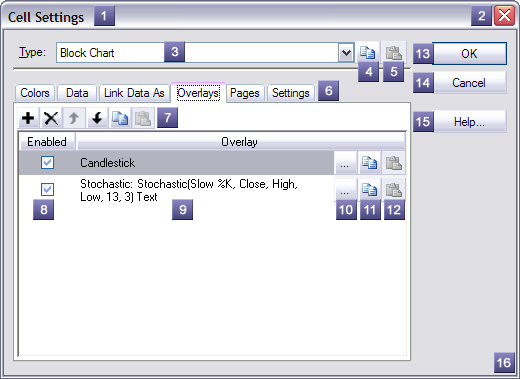|
|
The built-in object settings form allows changing the type or settings of built-in objects in use. The parts of a sample form are detailed below:
1 - Caption - Describes the object settings being edited. 2 - Close Button - Closes the form without saving changes. 3 - Type - Allows selection of an object from a list of built-in object types. Only the types allowed will appear in the list. 4 - Copy Button - Copies the object to the clipboard. 5 - Paste Button - Pastes the object on the clipboard in place of current object. If clipboard does not contain a valid object, this button is disabled. 6 - Settings - Displays setting specific to selected object type. Pages may be used to organize related settings. 7 - Object Item Tools - Allows managing a list of child items. The Add button appends a new item to the end of the list. The Delete button removes the selected item. Up and Down arrow buttons move the selected item up or down in the list. The Copy button copies the entire selected item to the clipboard. The Paste button pastes the entire child item on the clipboard into the selected item. If the selected item is not valid for a button, the button is disabled. 8 - Enabled - Enables and disables the child item for use. If checked, the child item is currently enabled for use. 9 - Short Form - Displays the short name and short form of a child object. To change the child object, double click the left mouse button or press the Enter key. 10 - Child Settings Button - Allows changing child object settings. 11 - Copy Child Button - Copies the child object to the clipboard. Only the child object is copied not the entire item. 12 - Paste Child Button - Pastes a child object on the clipboard into the child object. Only the child object is pasted not the entire item. If clipboard does not contain a valid object, this button is disabled. 13 - OK Button - Closes the form saving any changes. 14 - Cancel Button - Closes the form without saving changes. 15 - Help Button - Launches the application help system displaying the topic for the selected object type. 16 - Sizable Frame - Allows sizing of form to adjust space available for settings.
|
|