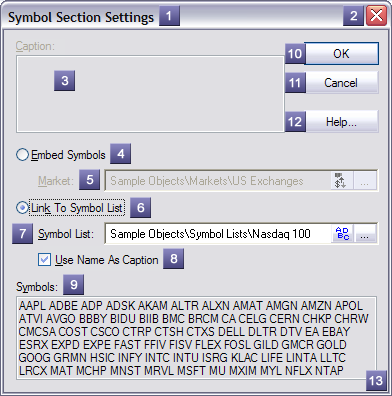|
|
The symbol section settings form allows changing settings for a section of a parent cell that displays multiple symbols. The parts of the symbol section settings form are detailed below:
1 - Caption - Indicates the symbol section settings form. 2 - Close Button - Closes the form without saving changes. 3 - Label - Caption for label row describing this section. If Use Name As Label is checked, this setting is not available. 4 - Embed Symbols - If selected, market and symbols are embedded within the section. 5 - Market - Default market for embedded symbols. If Embed Symbols is not selected, this setting is not available. 6 - Link To Symbol List - If selected, market and symbols are retrieved from a named symbol list in the object library. 7 - Symbol List - Named symbol list for market and symbols. If Link To Symbol List is not selected, this setting is not available. 8 - Use Name As Label - If checked, short name of named symbol list is used for caption of label row. If Link To Symbol List is not selected, this setting is not available. 9 - Symbols Area - Shows the list of symbols for this section. If Embed Symbols is selected, the list contains symbols embedded in this section and allows changing the symbols as necessary. If Link To Symbol List is selected, the list contains the symbols retrieved from the referenced named symbol list. 10 - OK Button - Closes the form saving any changes. 11 - Cancel Button - Closes the form without saving changes. 12 - Help Button - Launches the application help system displaying this help topic. 13 - Sizable Frame - Allows sizing of form to adjust space available for settings.
|
|